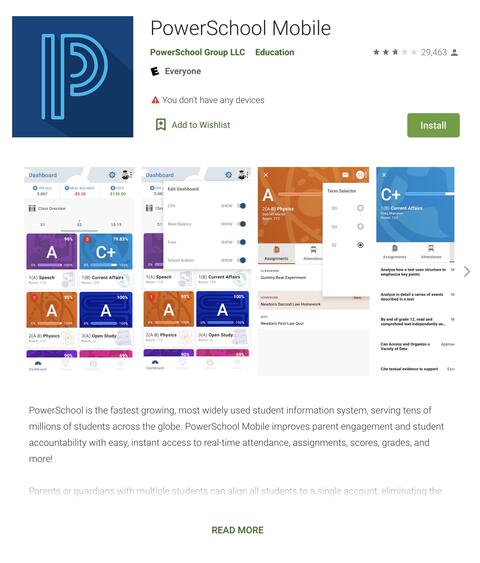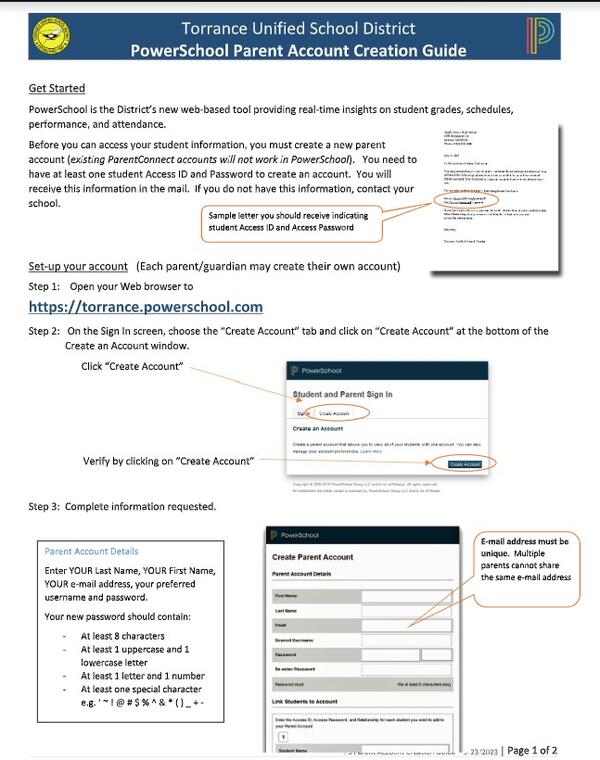PowerSchool & App
PowerSchool is your online access to grades, assignments, and attendance records.
Powerschool is the District's student information system, which is used for registration, viewing grades, and checking attendance throughout the year. Parents will need to set up an account to complete continuing student registration at the beginning of every school year and fill out corresponding forms. In addition to seeing your child's current class progress, Powerschool is where you can modify information such as emergency contacts and email addresses.
Connect to PowerSchool by using this URL: https://ps.tusd.org/public/
STUDENTS: Your username and password are the same ones you use to login to a Chromebook
PARENTS: If you are new to the district you must create your account. Our Counseling Office staff can help you through the process and provide your login and password. Please call (310) 533-4412 x7079
To create an account, visit https://ps.tusd.org and select the "Create Account" tab. Please make sure to submit an accurate email address. Enter your student's Access ID and Password (see below) to link your child(ren) to your account. If you have multiple children in the District, you will receive a separate email for each child. Click here for instructions on how to link your child(ren) to your account. Once each child has been linked to your newly created account, you can access all of them with a single login.
PowerSchool has an app available for Android and iPhone smartphone devices! When you first set the app up on your device, the district code is: TCXN