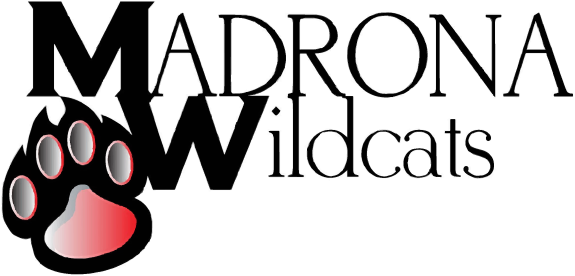PowerSchool
Parent/Guardians must have a PowerSchool account and complete yearly registration every August
-
At least one parent/guardian must have a PowerSchool parent account (https://ps.tusd.org) to complete registration.
-
Once you have logged in, click the TUSD RESOURCES box top left of page.
This is where you will find the Registration Forms. -
Update the following tabs
- student information
-parent and emergency contact information
- student medical history
- review TUSD Rights & Responsibilities and agreements.
- Agreements and Media Release information
- after clicking “Submit,” make sure you receive confirmation in your email.
- your child will also receive the confirmation in his/her eTUSD email. -
If you previously created a parent account but cannot remember your username or password, click “Forgot Username or Password?” link for assistance.
-
Click here for step-by-step instructions on creating a new parent account if you are NEW to TUSD.
-
To add a child to an existing parent account, you will need the student's access ID and password.
Email madronainfo@tusd.org for assistance.