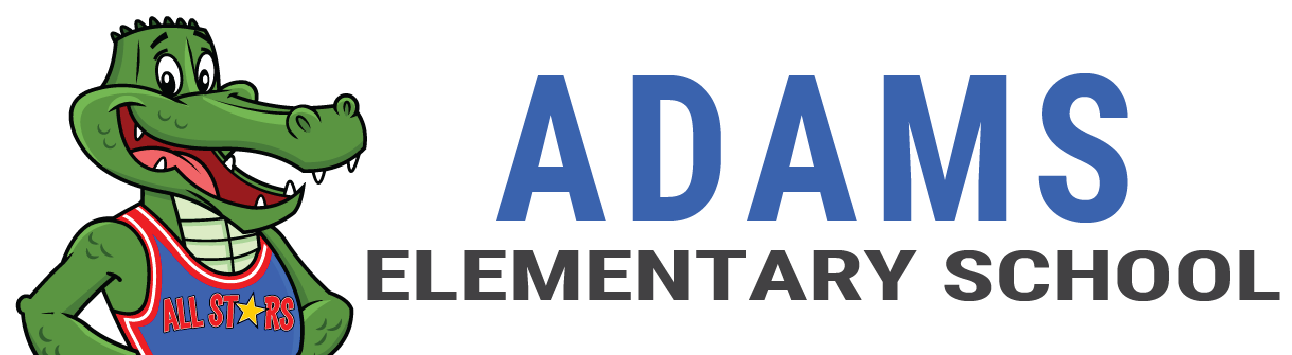Student Success
At Torrance Unified, we are excited to partner with you to ensure your student’s educational success and we want to be transparent about your student’s performance.
Schoology is the tool that our teachers use to help organize student work, boost collaboration, and foster better communication.
Schoology will help you:
- Monitor Your Student’s Progress
- Communicate with Teachers and the School
- Check Assignments
- Access Textbook materials
- View Class Resources
- Read Teacher and Class posts
We are committed to regularly updating you on your student’s academic progress. Information will be reported to you in three ways:
- Annual Parent-Teacher Conferences
- Parent-Teacher Conferences are scheduled once a year for all students. In some cases, families may be invited in twice a year (Fall and Spring) if more support or focus is needed.
- Progress Reports
- Progress Reports are issued on PowerSchool three times a year. These serve to alert students and families of any unsatisfactory achievement or citizenship grades.
- Achievement Reports
- Achievement Reports are issued on PowerSchool twice a year and reflect students' progress toward mastering the standards in their grade level.
- It is important to recognize that Mastery (3-point scale) is not expected until the end of the year, as teaching and learning occur all year long.
- The Achievement Report will not be issued until all library fines and other school books are paid for or returned.
You can access both the Progress and Achievement Reports on the dates below, using our PowerSchool tool.
2023-2024 Dates
| Date | Update |
|---|---|
| October 13 | Progress Reports available on PowerSchool |
| October 19 & 20 | Invite-Only Parent Conferences |
| December 1 | Progress Reports available on PowerSchool |
| January 19 | Achievement Reports available on PowerSchool |
| January 20-31 | Parent Conferences for All Students |
| March 22 | Progress Reports available on PowerSchool |
| March 27-29 | Invite-Only Parent Conferences |
| June 13 | Achievement Reports available on PowerSchool |
An important part our students’ educational journey is taking tests to help show what they have learned. In addition to classroom tests, we use state assessments to:
- Help families and teachers understand a student’s strengths and weaknesses
- Build students’ confidence in working under pressure
- Help us identify how our schools are performing
Here are the tests that we use. Exact testing dates can be found on our school calendar.
The CAASPP, also referred to as Smarter Balanced Assessments, is an online assessment system designed for students in grades 3-8 and 11. The assessment gathers information to track student growth and offer information that supports their college and career choices.The CAASPP features computer-based tests that adapt to each student's abilities in the areas of English language arts, mathematics, and science.
For more information about CAASPP, you can visit: ca.startingsmarter.org or tusd.org/educational-services/assessment
For All Third Grade Students, and some 4th or 5th grade students may take it again
The purpose of the GATE Program is to identify students with abilities well beyond grade or age expectations so that we can support their instructional program by establishing differentiated learning experiences within the classroom, opportunities for enrichment, and social-emotional support.
GATE screening is available twice, once for all 3rd graders and then students may take the test one more time in either 4th or 5th grade.
For more information about GATE, please visit: tusd.org/educational-services/gate
For all Elementary School Students Whose Primary Language is Not English
ELPAC (formerly CELDT) is the federally mandated state test for determining English Language Proficiency (ELP).The assessments are given to newly enrolled students whose primary language is not English, as indicated on:
- a home language survey
- a cumulative assessment to students in grades K-12 who have been previously identified as English Language students.
For more information about ELPAC you can visit: EL.TUSD.org, elpac.startingsmarter.org, or tusd.org/educational-services/assessment
Your student may also be eligible for additional accelerated or specialized testing. To learn more about these kinds of tests and what they measure visit: tusd.org/educational-services/assessment
TUSD's Clever portal is one way for students to access learning apps that is used by your school or teacher. On your student's Clever homepage, you will see a variety of app logos or icons. Clicking on the app will launch it. Some require additional student sign in and some will automatically sign your student in.
Clever Login Steps
- Go to the TUSD Clever portal: http://clever.com/in/torrance. (**Please note: You must use this specific URL to access TUSD's Clever portal).
- Click the “Log In with Google” button.
- Type in your student's email address - 7-digit ID#@etusd.org (You MUST add the @etusd.org or it will not work).
- Example Student Email: 1234567@etusd.org
- Enter your student’s password, which is the 7-digit ID# with two capital letters. If you or your student do not know their email/password, please contact your student's teacher.
- Example Student Password: 1234567AB
- If the account is not recognized, sign out of any other Google accounts. Make sure the only email signed in is your student's TUSD account.
- For iPads, you can download the Clever app from the App Store. Other tablets should use their internet web browser to access Clever at http://clever.com/in/torrance.
Please visit our incredible Family Technology Support Site for help with the various educational tools utilized by Torrance Unified