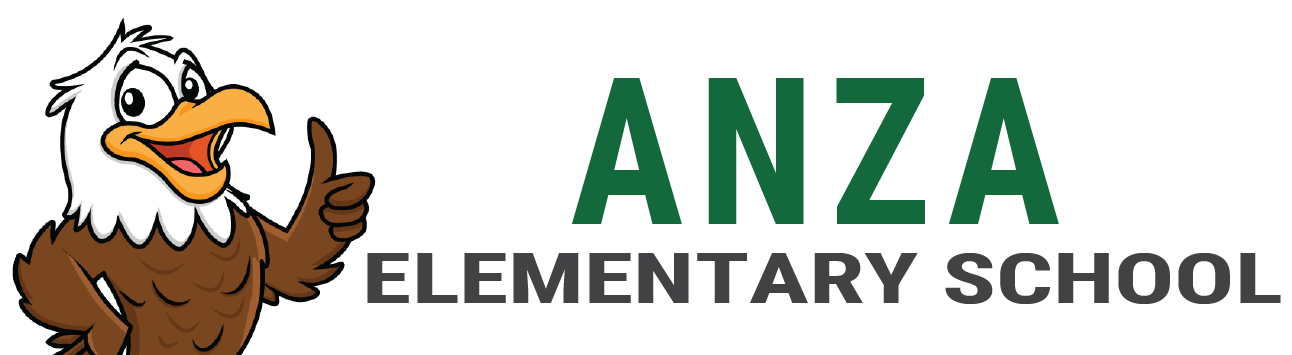Elementary progress reports are now available in Powerschool!
- Log into your Powerschool account at https://ps.tusd.org.
- Click on the link for Hunter if you have more than one student.
- Click “Ecollect Forms” on the left side of the screen.
- Click on the “Elementary Progress P1 Report (Parent/Guardian View) link.
Progress reports can be accessed on a mobile device; however, the Powerschool app does not have a link to ECollect Forms. You can use the Internet browser on your phone to access the full site.
Please contact your student’s teacher with any questions.